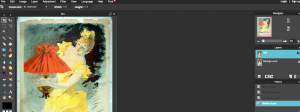Making an animated GIF by playing with colours
Today we'll learn how to make an animated GIF by playing with colours. The best material for this kind of GIF will include things that blink or go on-off such as lights, neon letters.
Tenga en cuenta que esta página contiene contenido multimedia de Giphy. La visualización de estos medios está sujeta a sus condiciones y declaraciones de privacidad. Consulte sus declaraciones de privacidad para obtener más información sobre cómo se utilizan sus datos.
de servicios de contenidos de terceros.
Si no desea cargar todos los medios incrustados, puede .
You could also use images of flowers, geometric shapes, or take a monochromatic image and let only a small part of it change colour. There are plenty of opportunities - so have some fun and experiment.
Tenga en cuenta que esta página contiene contenido multimedia de Giphy. La visualización de estos medios está sujeta a sus condiciones y declaraciones de privacidad. Consulte sus declaraciones de privacidad para obtener más información sobre cómo se utilizan sus datos.
de servicios de contenidos de terceros.
Si no desea cargar todos los medios incrustados, puede .
To create this kind of GIF, you can use software like Photoshop, GIMP or the web-based Pixlr Editor.
Find an openly licensed image on Europeana and download it. Open it in Pixlr Express. You will see it in the sidebar under layers. Duplicate it (right-click -> duplicate layer).
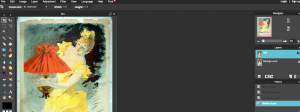
On the duplicated layer, use the lasso tool from the left toolbar to trace around the fragment you want to change the colour of.

Go to 'Adjustment in the upper menu' - use Brightness & Contrast, Hue & Saturation, Color balance & Color vibrance to change the colours.

When you're happy with the new colour, save the newly created image. Upload the original image and your new image to Ezgif. Make a GIF. Try different animation speeds and effects like 'crossfade frames' until you're happy with the result. Download your GIF and submit for GIF IT UP.
Tenga en cuenta que esta página contiene contenido multimedia de Giphy. La visualización de estos medios está sujeta a sus condiciones y declaraciones de privacidad. Consulte sus declaraciones de privacidad para obtener más información sobre cómo se utilizan sus datos.
de servicios de contenidos de terceros.
Si no desea cargar todos los medios incrustados, puede .